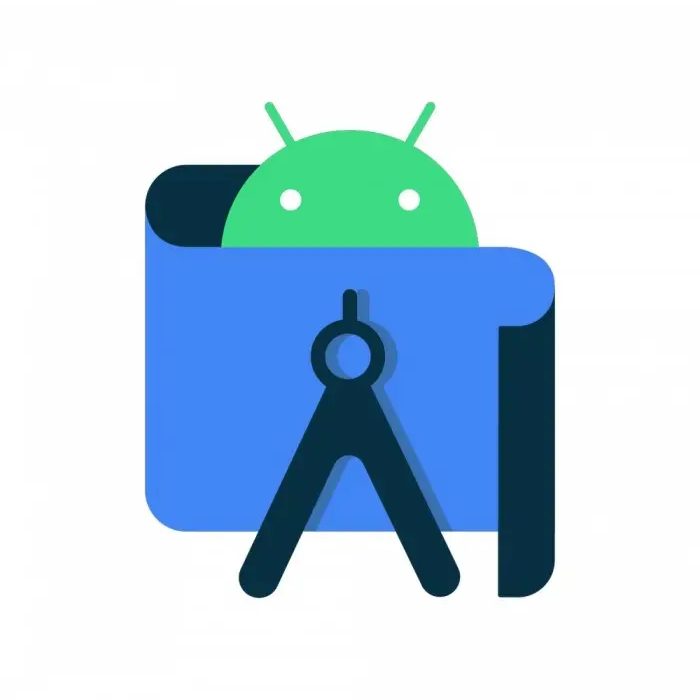Android 卸载app
更新日期 2020-4-20
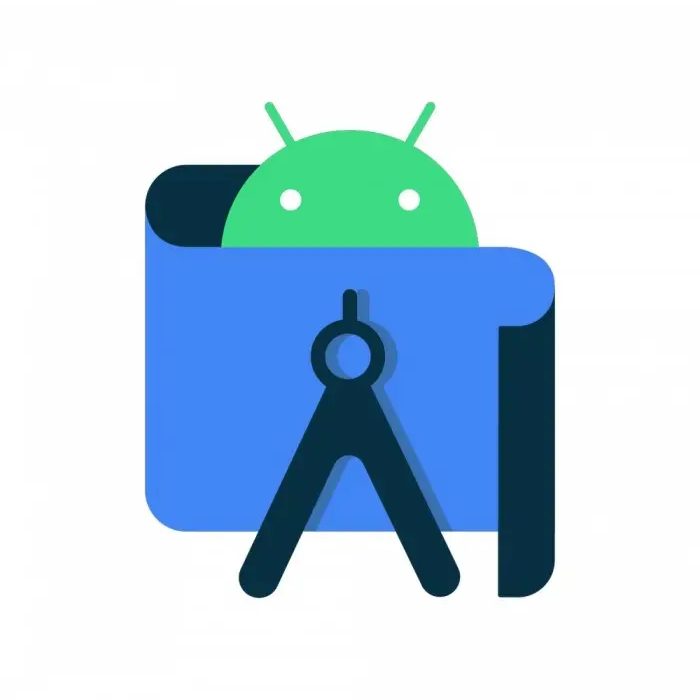
Android代码中卸载App。使用Intent。
已知目标app的包名,可以申请卸载此app。使用Intent.ACTION_DELETE。
| public static void uninstallAppByPkg(Context context, String pkg) {
try {
Intent intent = new Intent(Intent.ACTION_DELETE, Uri.fromParts("package", pkg, null));
intent.setFlags(Intent.FLAG_ACTIVITY_NEW_TASK);
context.startActivity(intent);
} catch (Exception e) {
Log.e(TAG, "uninstallAppByPkg: " + pkg, e);
}
}
|
本站说明
一起在知识的海洋里呛水吧。广告内容与本站无关。如果喜欢本站内容,欢迎投喂作者,谢谢支持服务器。如有疑问和建议,欢迎在下方评论~
📖AndroidTutorial
📚AndroidTutorial
🙋反馈问题
🔥最近更新
🍪投喂作者
Ads